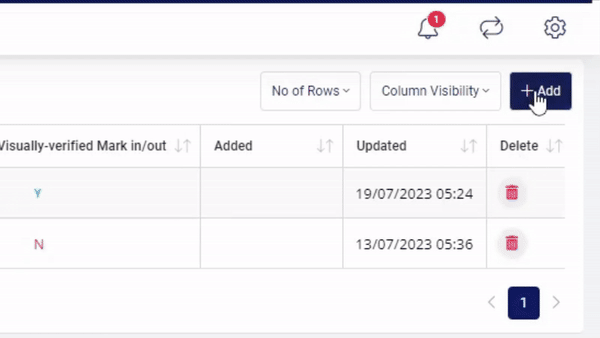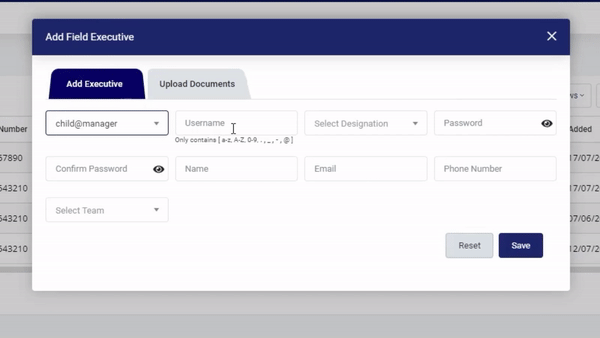Getting Started With TrackoField
How To Set A Team in Your Free Cell Phone Tracker App
Want to start tracking your field employees for free?
Sign up here to generate your manager panel credentials.
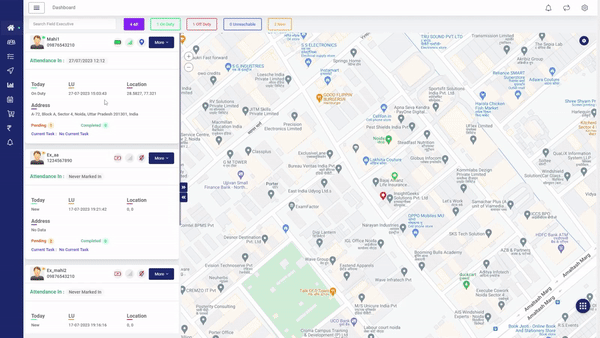
- Step 1:
Visit TrackoField Sign-up.
Enter your manager panel credentials to log in. - Step 2:
In the menu bar hover/click on 'icon'
- Step 3:
Click on 'Team' from the drop-down menu.
- Step 4:
A pop-up window will appear.
Click on the ‘Add’ button in the top right corner
Keep tabs on field activities
when the network goes off!
‘No network’ does not mean ‘No work’ with TarckoField! Empower your field employees to keep going even when the internet stops!
Free Sign-up for Up to 10 Users- Step 5:
To build a hierarchy, Select a Manager from the drop-down menu. (You’ll automatically have one admin manager. You can create more later)
- Step 6:
Add other details for your team (such as name, forms, update interval, and attendance format, etc.)
- Step 7:
From the bottom right corner, click ‘Save’
Congratulations, you’ve successfully created a team on TrackoField!
-
TrackoField Gets Results
-
0
Rise in
Efficiency -
0
Increase in
Profitability -
0
Increase
in Sales
Adding field executives on TrackoField
How To Add Executives On Your Free GPS Phone Tracker App
Now that your team is ready, let’s start adding field executives!
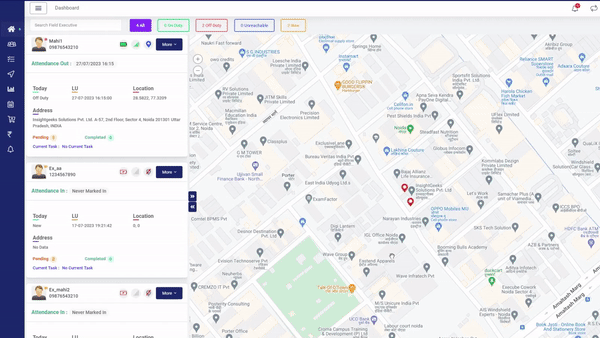
- Step 1:
On the live.trackofield.com site’s menu bar, click on the ‘Manage’ option
- Step 2:
Click on ‘Field Executive’
- Step 3:
A pop-up window will appear. Click on the ‘Add’ button in the top right corner
- Step 4:
From the ‘Select Owner’ option, select the manager you want the new executive to be assigned to.
Navigate smartly
andoperate smoothlyin the field
Start with ZERO investment! Sign up with up to 10 users for free. What are you waiting for?
Register Now for Free- Step 5:
Enter the executive ID details (username and designation)
- Step 6:
Create a password for the executive from the password field.
- Step 7:
Enter the field executive’s details.
- Step 8:
Choose the team from the 'Select Team' dropdown.
- Step 7:
Click on ‘Save’
Congratulations, you’ve successfully created a field executive user ID.
- a) To create managers in your team click on 'icon' -> manager and follow the same procedure as above.
- b) Executives sign-in on the portal/app using the username and password generated in Steps 4 and 5.
Start-up Plan
- Track up to 10 executives
- No Tech Support
- Free subscription
- Go For the Start-up Plan
Enterprise Plan
- Track more than 10 executives
- 24*7 Tech Support
- Paid subscription
- Go For the Enterprise Plan
Frequently Asked Question
-
Which is the best mobile tracker app for field operations?
Since you’re looking for the best free mobile phone tracker app for field operations, you should look no further than TrackoField. It is the most powerful tool you can adopt for your field operations since it goes beyond employee and mobile tracking. It will help you optimise all segments of your field operations - from tasks to expenses.
-
What makes the best phone tracking app?
The best phone tracking app is one which offers the following: - Real-time phone tracking - Separate manager and employee apps - Easy onboarding and 24x7 technical support - Simple-to-use interface for both managers and executives - Multiple tracking options: task, attendance, location, expenses, etc.
-
Should I get a paid or free mobile location tracker app?
Whether or not you need a paid app depends on your team size and requirements. If you handle a team of less than ten field executives, you’ll be okay with a free mobile location tracker app. But any team larger than that will benefit from a paid app. Paid apps are more powerful. Moreover, they offer features that don’t just facilitate visibility but also exponentially improve team productivity and operational efficiency.
-
How can a mobile location tracker app improve field operations?
Manual field operational tracking is: - Time-consuming - Prone to human errors - Confusing - Bad in the coordination front - Promotional of non-visibility With a mobile location tracker app, you can: - See your field executives’ movements in real-time - Track their tasks, attendance, expenses, etc. - Supervise with a data-driven approach - Show you comprehensive reports The app collects whatever data from the field you want it to. So, when you use this data strategically, you can improve productivity and efficiency in your team.
-
How is TrackoField different from other top mobile location tracker apps?
TrackoField is in a whole different league than the other mobile location tracker apps because it goes way beyond simple location tracking. The field force management app is made to make every aspect of field operations more visible, automated, and optimised - be it task management, leave and attendance management, or expense tracking!